Introduction: Access Types
On the Evoya Platform, there are three main access types: Private, Team, and Public. These access types determine who can access specific elements such as agents, data sources, and tools. The Private access type means that only the creator has access, Team allows access for all members of an organization, and Public makes the element accessible to users outside the organization.
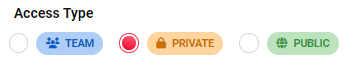
Overview of Access Types
1. Private
The Private access type means that the respective element is visible only to the creator. Only the person who created the agent, data source, or tool can access and use it.
Use Cases:
- Agents: A personal agent used only for specific, confidential tasks.
- Data Sources: A private knowledge base or internal documentation that should not be shared with other team members.
- Tools: A custom tool for automation that is only relevant to the creator.
2. Team
With the Team access type, members of the same organization can access the element. This promotes collaboration within the team and allows multiple users to jointly use agents, data sources, and tools.
Use Cases:
- Agents: An internal assistant that helps team members answer questions about products or processes.
- Data Sources: A central database that all team members can use for information research.
- Tools: A shared API tool that all team members can use for various tasks.
3. Public
The Public access type makes the element accessible to users outside the specific organization. This is particularly useful when you want to provide content or services to external users.
Use Cases:
- Website Chats: A public chatbot embedded on a website that answers visitor inquiries.
- Document Sharing: A publicly accessible data source with general information useful for external partners or customers.
- Tools: A publicly available tool for generating content or performing specific tasks, provided for a broader user base.
Special Considerations
- Careful Selection of Access Type: It is important to choose the access type carefully, especially when dealing with sensitive information. The Public access type should only be used when no confidential or internal information is included.
- Changing Access Type: The access type can be changed after an element is created, but you should ensure that the change does not grant unintended access rights.