Introduction: API
The API of the Evoya Platform offers seamless integration into existing IT systems. It enables direct access to the platform's functions and data to support process automation and custom use cases. With the API, you can integrate the power of the Evoya Platform into your own applications and develop suitable AI solutions for your business needs. You can find access to your API keys here.
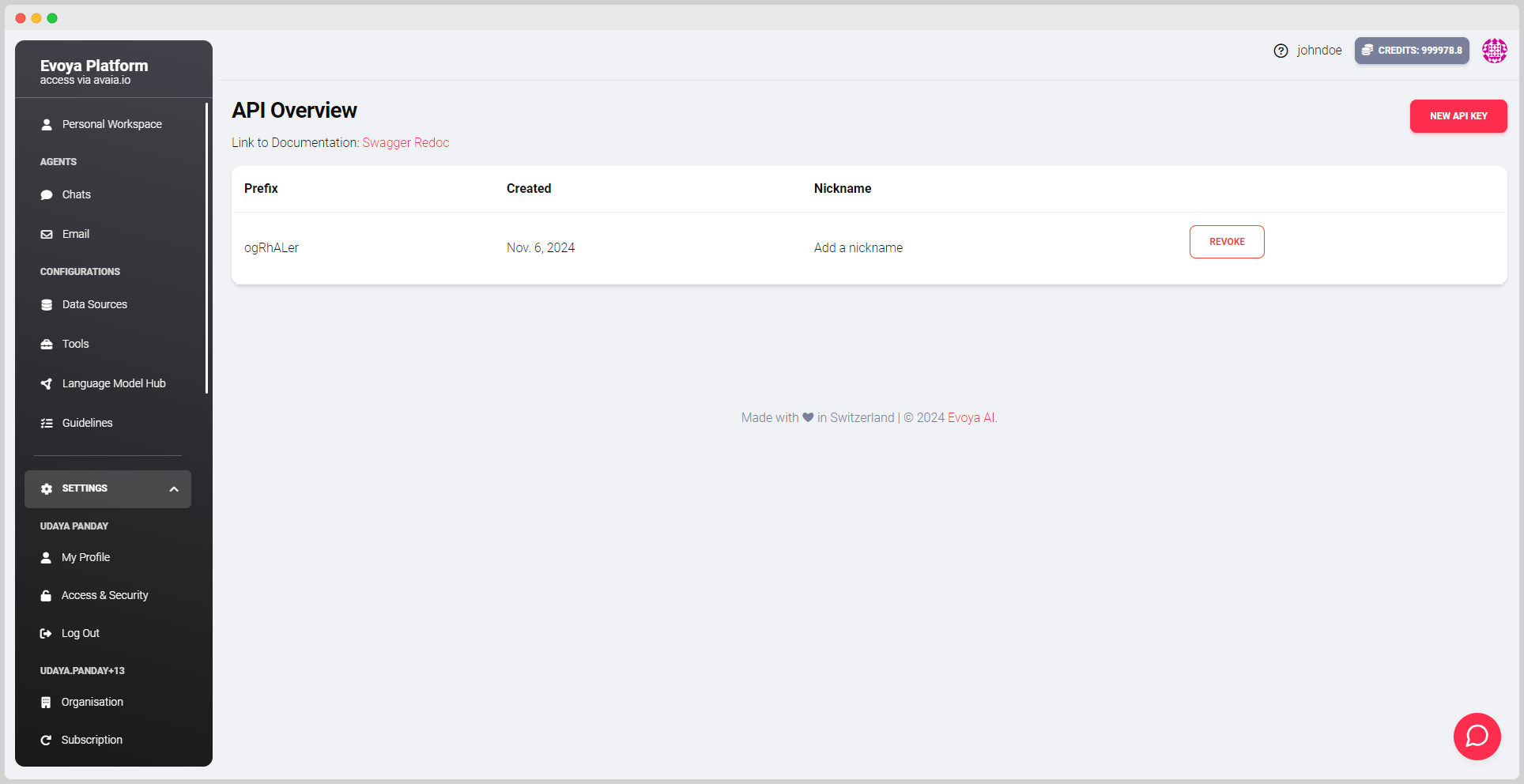
Below listed are the two main endpoints available in the Avaia API: the Agent Invoke API and the Guideline Retrieve API.
Agent Invoke API
Endpoint: POST /api/agent/{agent_uuid}/invoke/
Description
This endpoint allows users to invoke an agent to perform specific actions based on the input text and context provided.
Parameters
- Path Parameter:
-
agent_uuid(string, required): A unique identifier for the agent you wish to invoke. -
Request Body (application/json, required):
text(string): The input text to be processed by the agent.payload(object): Additional context information to assist the agent in generating responses. This can be parsed by the agent to tailor responses accordingly.
Example Request Body 1:
Example Request Body 2 (New Example with Payload Data):
Agent's prompt:
You are {name} and you are {age} years old. Tell that to the user. API call with payload
Response
- Status Code: 200 OK
- Content-Type: application/json
Response Body:
answer(string): The agent's response to the input text.duration(string): The time taken to process the request.token(string): A token generated for the session or action.
Example Response Body 1:
Example Response Body 2:
{
"answer": "Hello! I'm John, and I'm 48 years old. How can I assist you today?",
"duration": "1.15 seconds"
}
Guideline Retrieve API
Endpoint: GET /api/guideline/{guideline_uuid}/
Description
This endpoint retrieves information about a specific guideline identified by the provided UUID.
Parameters
- Path Parameter:
guideline_uuid(string, required): A unique identifier for the guideline to retrieve.
Response
- Status Code: 200 OK
- Content-Type: application/json
Response Body:
name(string): The name of the guideline.description(string): A brief description of the guideline.content(string): Detailed content of the guideline.
Example Response:
{
"name": "Guideline Name",
"description": "Brief description of the guideline",
"content": "Detailed content of the guideline"
}
Usage
Each endpoint supports a Try it out feature for testing within the Swagger UI interface. Use this feature to simulate requests and view real-time responses from the API.