Introduction: Data Storage
The Evoya Platform offers a flexible and secure data storage solution tailored to the needs of your organization. By default, your data is stored in Switzerland. However, other cloud providers can be used for data storage if needed.
Default Data Storage
- Location: By default, your data is stored in Switzerland. This provides you with the advantage of secure and privacy-compliant storage in a country with high data protection standards.
- Vectorization: The data is vectorized and stored in a secure environment to ensure efficient processing by the platform.
Flexible Storage Options
If your organization has specific data storage requirements or prefers another cloud provider, the Evoya Platform offers flexible options:
- Integration with Other Cloud Providers: If needed, data storage can be shifted to other cloud providers. This flexibility allows you to store your data where it makes the most sense for your business needs.
- Contact for Customization: If you wish to use a different cloud or storage provider, you can contact us through our support form to receive assistance and make the necessary adjustments. New customers are invited to contact us here.
Storage Management
Currently, Supabase is available as a storage provider, allowing users to set up external storage directly within the platform. By integrating Supabase, users can leverage a fully managed, open-source database with features such as real-time data synchronization, high scalability, and robust security. Supabase provides an easy-to-use API for seamless integration, allowing users to store and manage both structured and unstructured data in the cloud. With automatic backups, full database management, and real-time capabilities, Supabase ensures that users can efficiently handle data storage while minimizing operational overhead. Whether you need to store web data, files, or more complex datasets.
Why Storage Management?
Offering Storage Management within the Evoya Platform provides several key benefits:
- Centralized Data Control: Users can manage multiple storage providers from a single interface, ensuring that all data is organized and easily accessible within the platform.
- Scalability and Flexibility: The ability to connect with external storage providers like cloud services allows users to scale their storage needs as their data grows, without being limited by the platform’s default capacity.
- Enhanced Security: By integrating with trusted cloud storage solutions, data is stored securely with features like encryption and advanced access control, reducing the risk of data loss or breaches.
- Real-time Data Sync: Many cloud storage providers offer real-time synchronization, ensuring that data updates are instantly reflected across the platform and any connected systems.
- Seamless Data Management: By supporting multiple storage types (e.g., web and file formats), users can manage a wide variety of data sources and formats directly from within the Evoya Platform, simplifying workflows and improving productivity.
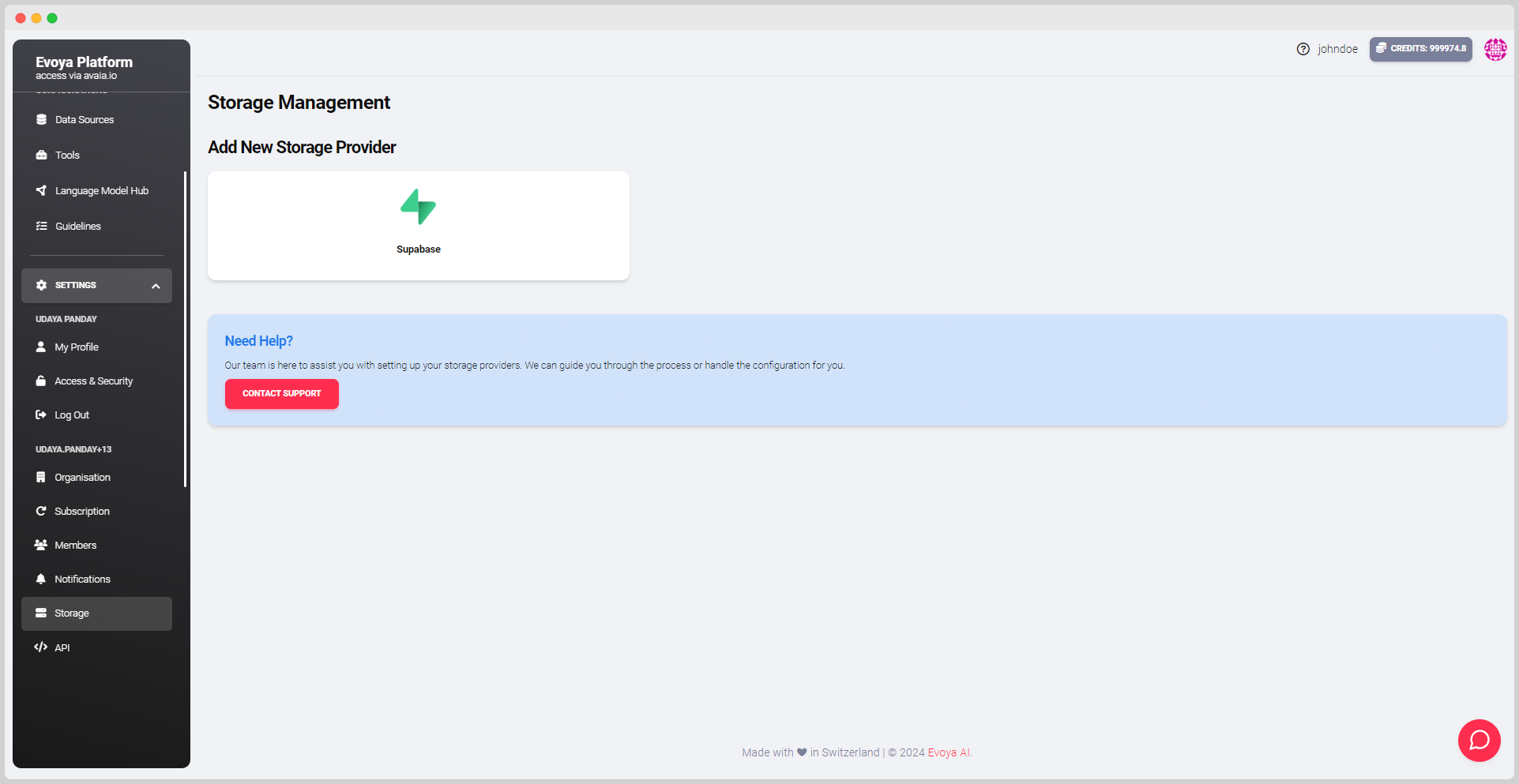
Creating External Storage with Supabase
To set up Supabase as an external storage option in Evoya, navigate to the Create External Storage page. The page is divided into two sections for configuration:
1. Information
The Information card collects essential details for your storage setup:
- Name: Assign a name to your storage connection.
- Description: Provide a description of your storage setup.
- API Settings: Input your API Endpoint and API Key for authentication with Supabase.
2. Storage Settings
The Storage Settings card requires the following Supabase database credentials:
- Database Name: Specify the name of your Supabase database.
- Host: Enter the host address for your Supabase instance.
- Port: Provide the port number for the connection.
- Username: Enter your Supabase username.
- Password: Provide your Supabase password.
Once these fields are completed, save your settings to establish the external storage.
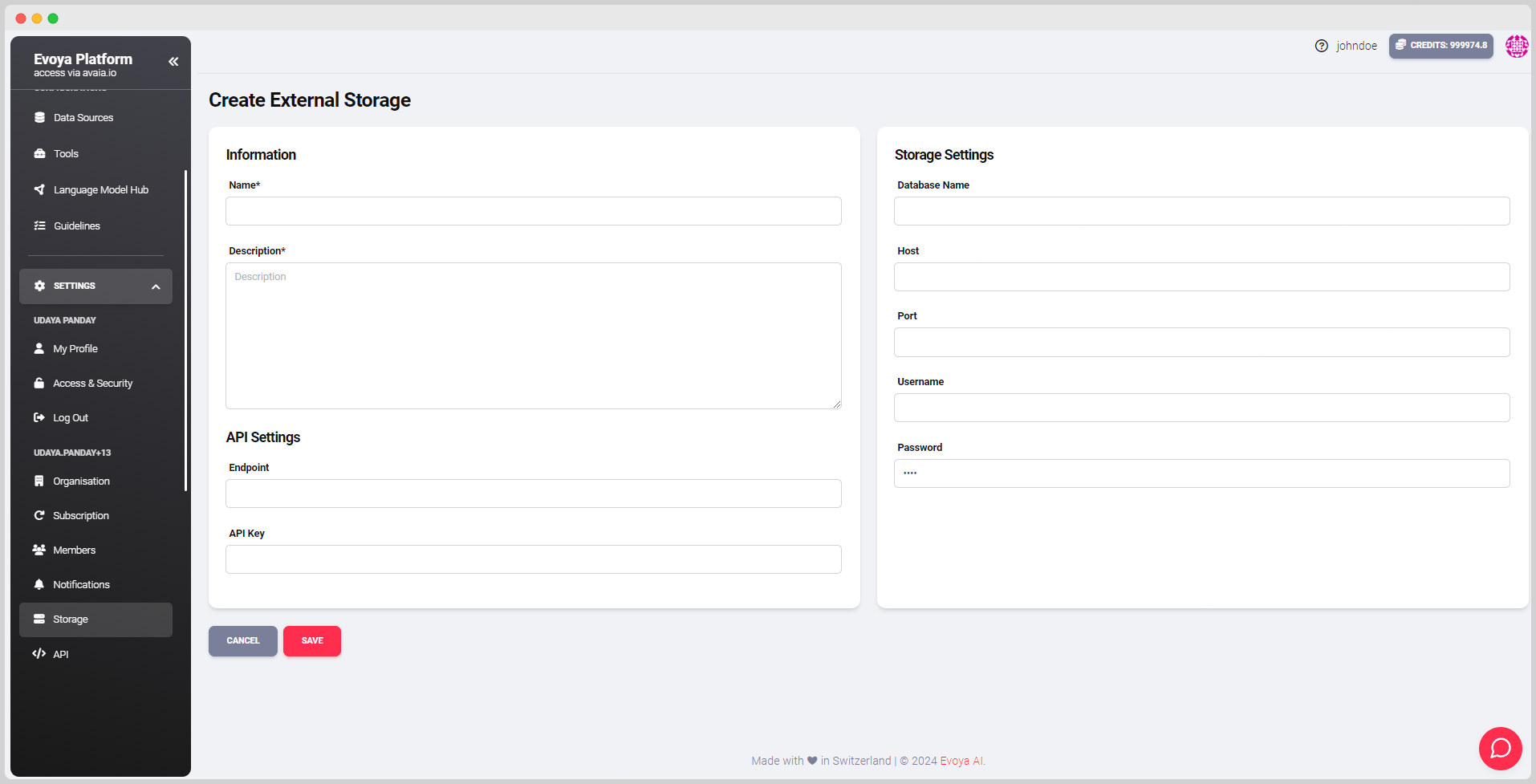
Accessing and Managing Storage
After creating your external storage, head to the Data Storage page. Your Supabase storage will now appear as an available option in both web and file data source formats. You can manage and access the data from within the platform.