Overview
The Language Model Hub on the Evoya Platform provides you with a central overview of the available language models that you can use in your chat agents. This page is designed to give you detailed information about the different language models so you can choose the one that best fits your needs.
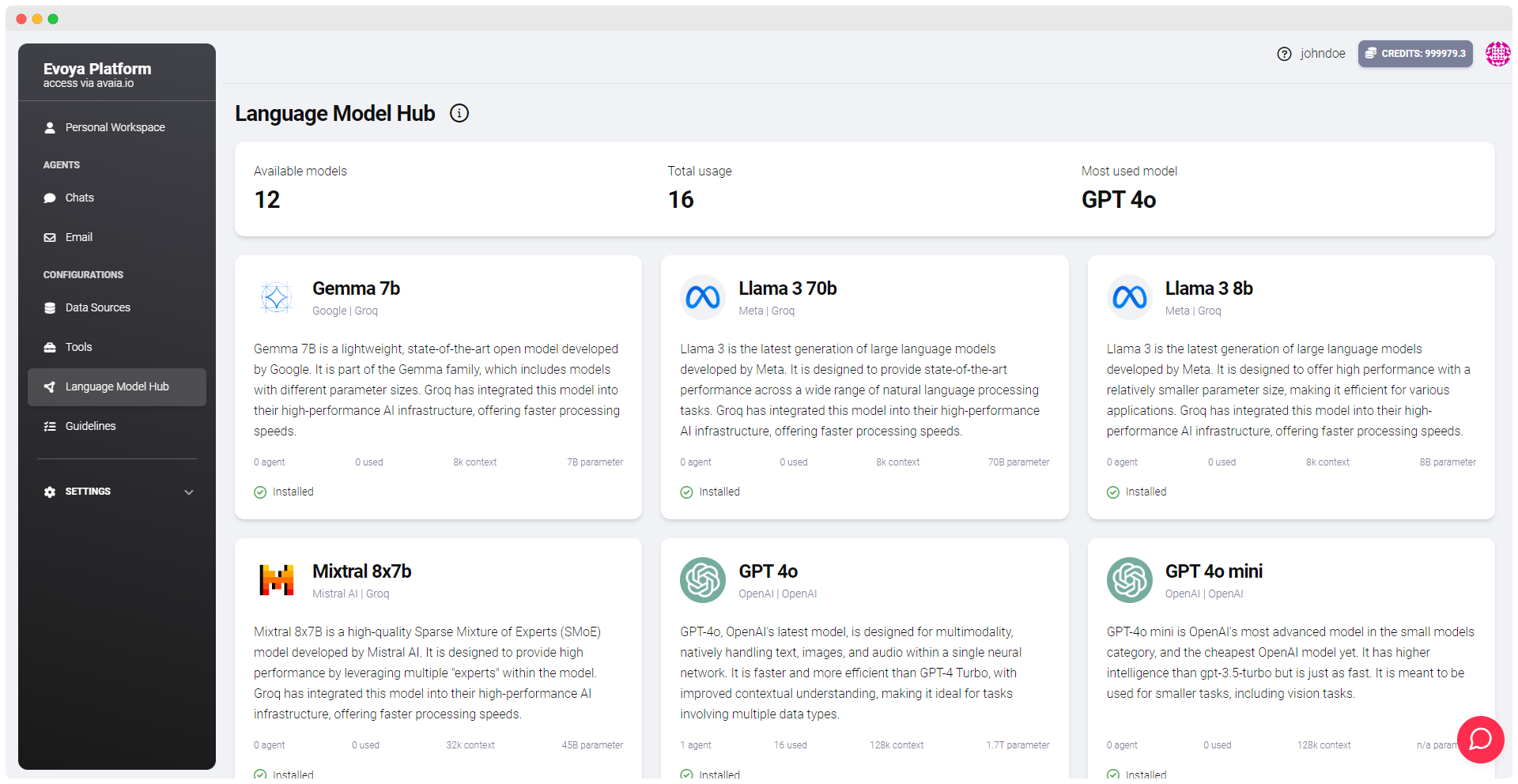
Available Language Models
In the Language Model Hub, you will find a list of language models available on the platform. For each model, you will receive the following information:
- Model Overview: A detailed overview of the model's architecture and functionality.
- Recommended Use Cases: Suggestions on scenarios where the language model can be particularly effective.
- Strengths and Limitations: An analysis of the model's advantages and potential weaknesses.
- Input and Output Capabilities: Information on the types of inputs the model can process and the types of outputs it generates.
- Additional Information: Other relevant details that can help you decide which language model to choose.
KPIs of Language Models
Specific KPIs (Key Performance Indicators) are provided for each language model to help you better assess the models' performance:
- Context Window: The maximum amount of text the language model can process in a single pass.
- Number of Parameters: An indicator of the model's complexity and computational power.
- Usage by Agents: The number of agents currently using this language model.
- Usage Volume: An indication of the extent to which this language model is used, giving you an idea of how intensively the model is employed in your tasks.
Default Language Model and Customization
By default, every new chat agent on the Evoya Platform is assigned ChatGPT-4o as the language model. However, if you wish to use a different language model for your agent, you can easily change it via the chat edit screen.
To customize an agent's language model:
- Go to the Agent Overview.
- Select the agent you want to edit.
- In the Model and Access section on the edit page, you can select the desired language model from a dropdown menu.
This ensures that your agent works with the language model that best suits its specific tasks and requirements.